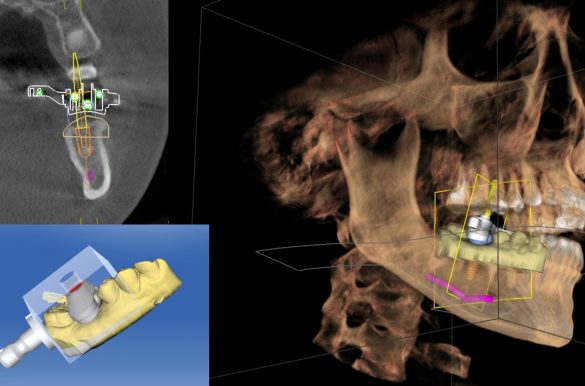The first app on prescription for all types of cancer

MiKa is a “digital health application” (DiGA). MiKa can be prescribed by a doctor as an app on prescription. The statutory health insurance companies cover the costs of using the application. This is regulated by the Digital Supply Act (DVG).

How can I use MiKa?
Your statutory health insurance company will provide you with an activation code to use the MiKa app and will also cover the costs of using MiKa. This works as an “app on prescription” or directly from your health insurance company.
Activation code and assumption of costs — this is how it works!
App on prescription
- Get a prescription
Have your doctor or psychotherapist issue you a prescription for the Mika app. - Send it to your health insurance company
Submit your prescription to your statutory health insurance company in the usual way. - Activate the Mika app with your activation code
Your health insurance company will send you a 16-digit activation code for free use of the Mika app. Download Mika from the App Store or Google Play Store and activate your Mika app with this activation code.
Directly from your health insurance company
Some health insurers also accept the route without a doctor’s prescription and only require proof of a cancer diagnosis in an official document. If you have an oncological diagnosis, your health insurance company will send you a 16-digit activation code to use the Mika app free of charge.
You can then download Mika from the App Story or Google Play Store and activate it with your personal activation code.